
Subscribe to my mailing list
How to Implement Digital Literacy Centers

You found out that your school is doing distance learning. Now what? How will you teach reading and engage students in digital literacy centers?
In times of major change, I have always found it best to keep it simple. Teachers, students and parents are all feeling overwhelmed with the changes. You need to keep things as simple and as streamlined as possible.

In this blog post, I want to accomplish 3 things:
- Describe a basic outline of a typical reading block with center time in my classroom.
- Share how I would convert that to digital instruction.
- Share some digital resources that you can use for your reading centers
Let’s dive in!
I was a primary teacher for eighteen years, and I tried a variety of structures over time but generally, my reading block went something like this…
Monday through Thursday
- Whole Group Direct Instruction: 20 minutes
- Rotations: 4 fifteen-minute daily rotations
- Wrap-up:10 minutes
Fridays
- Review game
- Assessments
- Story/Craft
Whole Group (20 minutes)
During the whole group portion of my lesson, I started by engaging the class with a hook. I always wanted my students to be excited about the work we were doing, so I did a teaser about the story of the week or mentioned a new game that we would be playing.
Next, I did a mini-lesson on the information that all students needed. These lessons might be on vocabulary words or comprehension skills.
Lastly, I introduced and modeled how to complete the centers for the day. This usually only took 1-2 minutes unless I was bringing in a new type of activity. However, this was a very important step because it saved a lot of interruptions during my small group teaching time.
Small Groups (60 minutes)
During the centers, I met with my small groups. How I worked with my groups could be a whole post itself, so I’ll share more on that later. Generally, we worked on the five main components of reading: phonemic awareness, phonics, vocabulary, comprehension, and fluency.
The other students were doing centers: word work, reading to self, reading with a partner, playing games, doing puzzles, writing, and many other hands-on types of activities.
Wrap-up and Reflect (10 minutes)
It is easy to be tempted to skip this step because you run out of time, get interrupted, or are just plain tired! However, way back in my student teaching days, my mentor teacher taught me that time to reflect should be a daily ritual for myself and my students.
That is a lesson that I carried with me throughout my entire teaching career!
This is the time that students can ask clarifying questions, and I can summarize what I want them to take away from the day.
Sometimes, I even do quick exit tickets during this time which guides my instruction for the next day.
How to Make it Virtual
As I mentioned before, this is not the time to reinvent the wheel. I would follow a similar format to what I normally do in the classroom.
During my live sessions, I would teach my mini-lessons that are applicable to the whole group. I would try to be very engaging and get the kids as excited as possible to start their work for the day.
For the small group time, I would hope to be able to have my students do some virtual small groups each week. It may not be the same amount of time or every single day like I would do in my physical classroom, but I know I would still try to meet with small groups at some point.
Virtual Resources for Centers
Read to Self
I have two favorite sites to use for online books. The first one is Epic. Epic has over 40,000 titles to choose from! These beautiful online books were a go-to resource for me last year during distance learning. Some of the books have an option to listen to the story while others are just to read to yourself. It is free for educators, and you can check it out by clicking here.
Side note: There are also fun educational videos available on the site. When my students watch videos, I always like to hold them accountable for the information in some way. You can check out my graphic organizers for videos here.
Another site that has quality children’s online books is VOOKS. This site is currently $4.99 a month with a free one month trial. I have seen up to a year offered free to teachers, so there may be some options. This site has lovely animated storybooks that are geared for young children. Click here to take a look.
***I am not an affiliate of any of the companies mentioned in this post, I just like to share quality resources when I find them!
You could allow your students to read freely on these sites, or you could assign a certain story and then ask the child to complete a reading response activity to go along with it.
If your students do not have a lot of materials at home, these activities can be completed with a pencil and paper.
Ideas for Responding to Reading
- Illustrate a favorite part
- Illustrate the beginning, middle, and end
- Give a book talk to someone about why/why not you would recommend the book
- Make a list of new words you heard or read
- Draw the character and list character traits around the edge of the paper
Students can share these responses in one of your live sessions. We all know how students love to share, and this will give them a chance to practice speaking and listening skills.
Games
There are many options for online games for young children, but again I have two favorites. Starfall has many games and activities that are free! There are also songs, animated stories, and holiday fun as well. This site is geared towards early literacy.
Another awesome site for games is ABCYa. There are great math and literacy games for all elementary ages. They are sorted by grade level. My students definitely enjoy practicing skills on both of these sites. You can post links to the site or specific games in your online classroom.
Word Work
Word Work is very important in the primary grades, so you definitely need to find a way to incorporate it onto your digital literacy centers. In the classroom, I would have my students work with letter stamps, letter tiles, shaving cream, and more to create a fun learning station.
However, not all of your students will have these items available at home, so you will need to have activities that are similar that students can complete online. I have created many fun digital literacy centers that would be perfect for posting in your online classroom. Go snag some right now and save yourself that time that you would have to spend creating your own from scratch!
Small Groups With the Teacher
The last site that I would suggest you check out is Reading A-Z. My school paid for this subscription, so if your administrators are asking what you need for this year, you might want to suggest it! The books are leveled and students can work their way up as the year goes on. There are comprehension quizzes that you can use for assessments at the end of the stories. Reading A-Z does offer a free trial as well!
I also have several digital reading passage sets available in my TpT shop. You can check them out here.
Last year, I had students sign up for one-on-one reading sessions with me, and I let them choose a book to read to me. We were able to have great discussions about the illustrations, vocabulary, characters, and more. You could try this idea for your small group instruction.
Select a group of students that need help on the same skill and work with them on a book that would suit their needs. If live instruction is not possible, you could try recording video mini-lessons and assigning them to the students that need them. If you need help with how to create videos, read this previous blog post.
Wrap-up and Reflection
Last but not least, do not forget to check back in with your students after they have completed the digital literacy stations that you have assigned. It may have to wait until the end of the day, and that is okay. The main idea is just to have a wrap-up on the skills and to provide the opportunity for students to ask questions and share what they learned.
To quote John Dewey, “We do not learn from experience…we learn from reflecting on experience.” Don’t miss this important piece of the educational puzzle!
I also wanted to remind you that I have a FREEBIE for you, 7 Mistakes to Avoid When Teaching First Grade. Just click here to grab it!
I hope your students are calm and your coffee is strong!
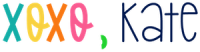
Related Posts

Let's Connect
Subscribe to my mailing list
COPYRIGHT © 2019 — PRIMARILY KATE • ALL RIGHTS RESERVED • SITE BY LAINE SUTHERLAND DESIGNS




